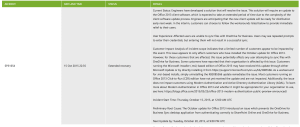Over the past days several Office 365 client users reported a OneDrive For Business synchronisation issue, and I have to say that I usually just direct them to the IT Helpdesk but yesterday I decided that there was one too many so I went to troubleshoot it at a user’s desktop myself.
Nothing could be done to fix the random “red” icon when adding a SharePoint library to sync with user’s windows, remove the folder from OneDrive, uninstall and re-install OneDrive, none. And literally random, some files were also synchronising but still marked as red, and the Errors logs showing “please enter your credentials” but no option to enter them…
I was in a dead-end, until I found out that it is a current issue reported on the 15th October 2015 (5 days ago) and is actually clearly showing in the SHD (Office 365 Service Health Dashboard in the Admin center, see below post on Office 365 community). The resolution is to update Office 2013.
But my main take away from this is that as much as I thought that no-one would seriously read the SHD every morning (and you can’t receive them by email!), I now realised that I should have started searching through the various incidents list, so I will pay more attention in the future when an user issue comes up.
I believe we have had so much frustration over the years of not finding the answer in Microsoft provided sources that we (I) have the reflex of Googling (binging..) an issue straight away and not actually checking the official source.
Now go on your mobile device and make sure you have the mobile app to see SHD installed !
This issue is now reported at Service Health Dashboard (SHD) as incident SP31654 starting at Thursday, October 15, 2015, at 3:00 PM UTC. The user experience of this incident is: Affected users are unable to sync files with OneDrive for Business. Users may see repeated prompts to enter their credentials, but entering them will not result in a successful sync. Tenant administrators can view current information and updates on SHD at the link here .
Source: Onedrive Business Sync – Credentials Required | Manage Office 365 | Microsoft Office 365 Community