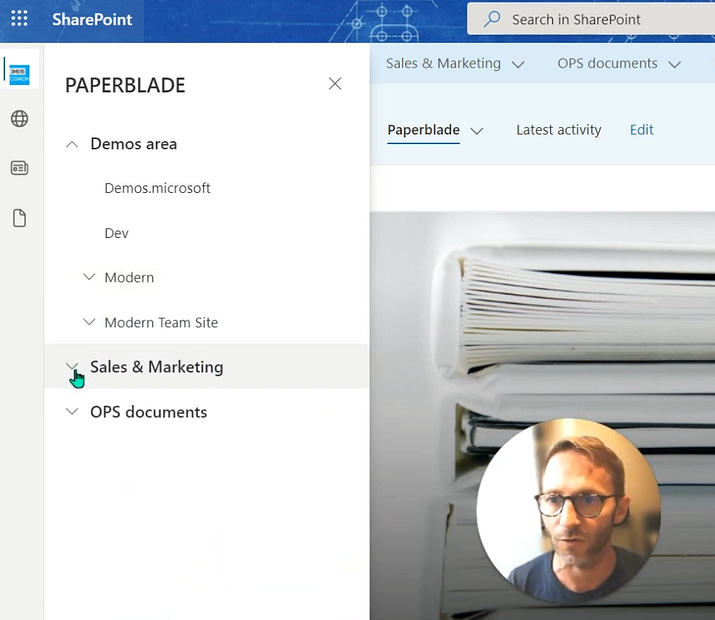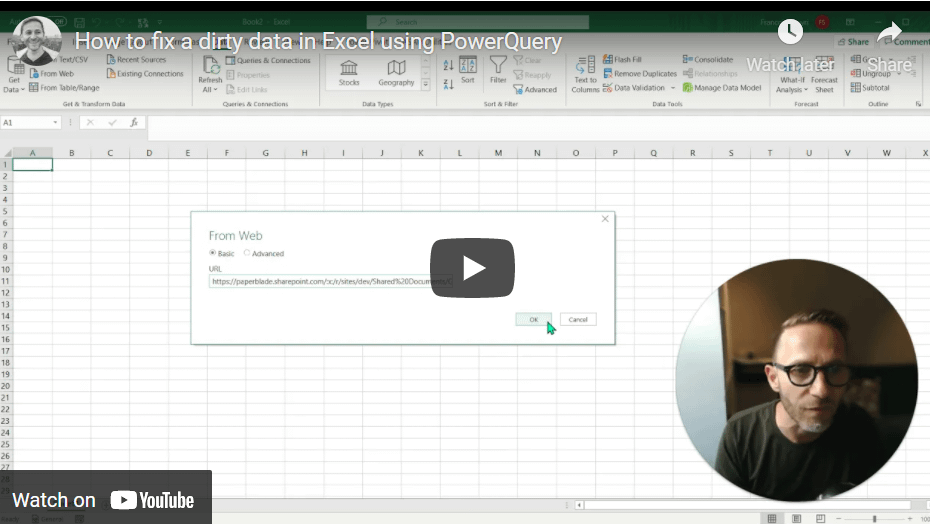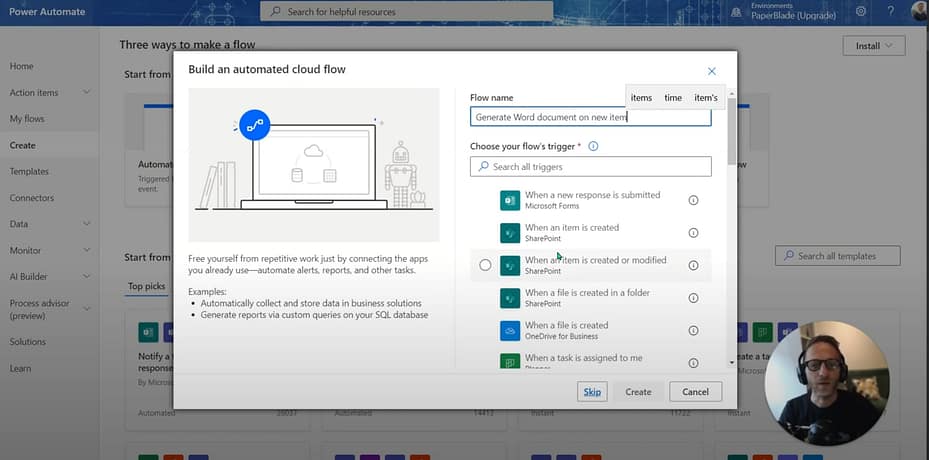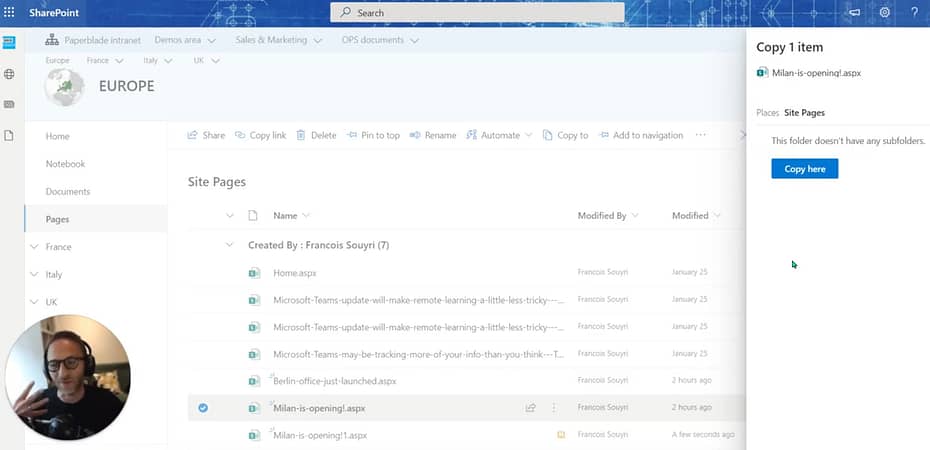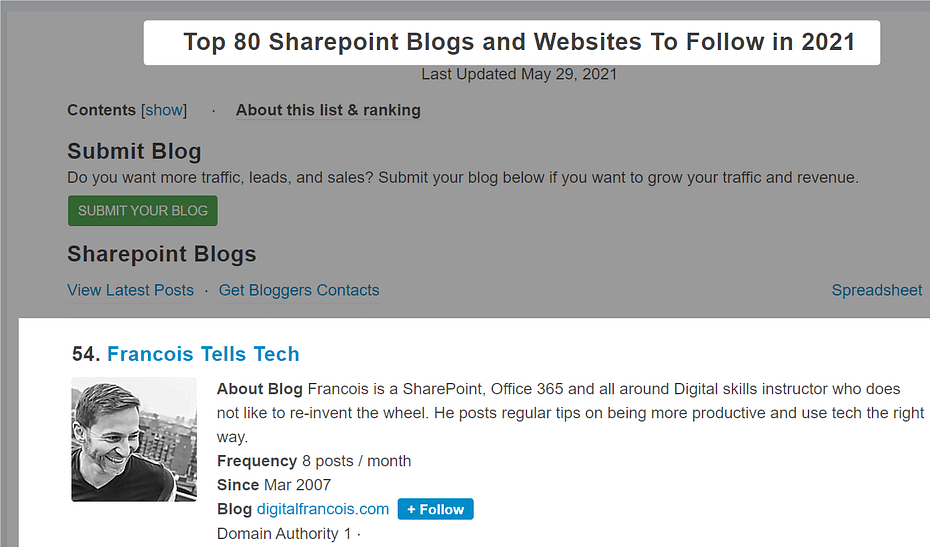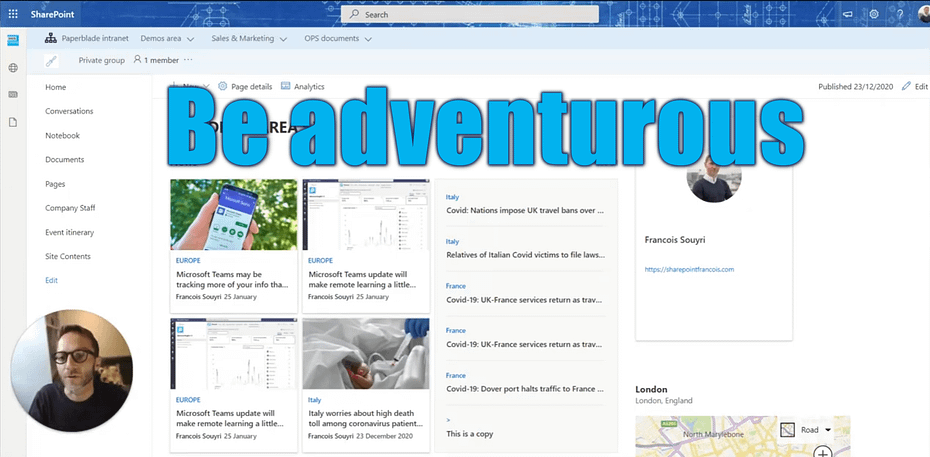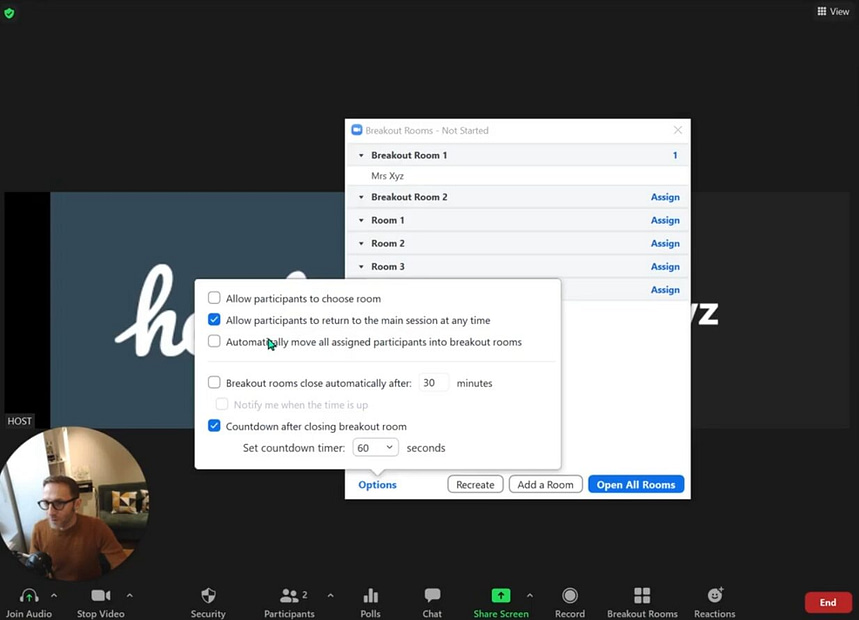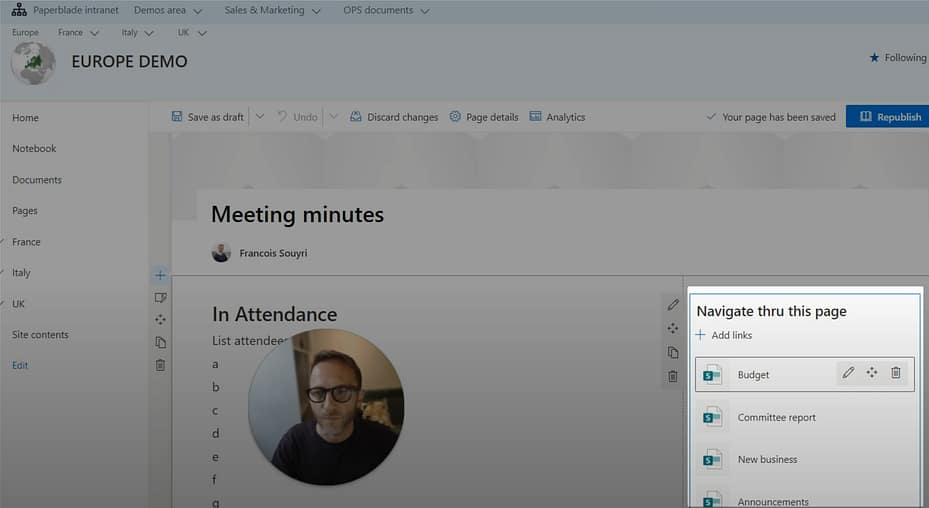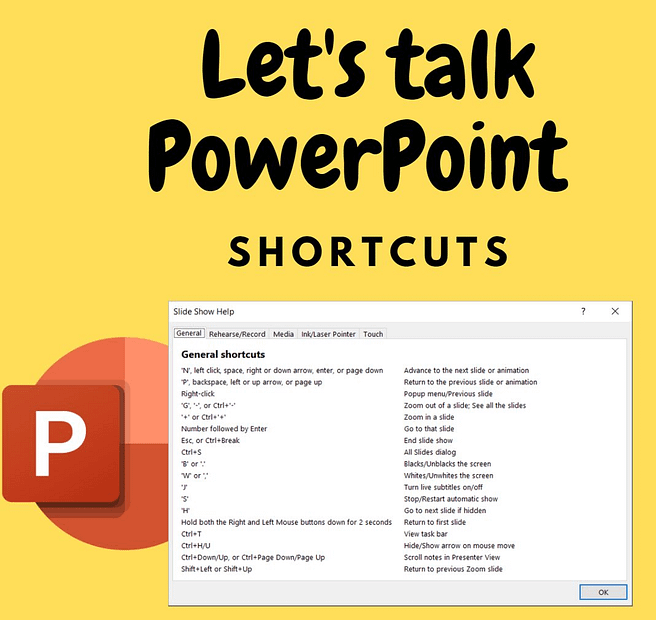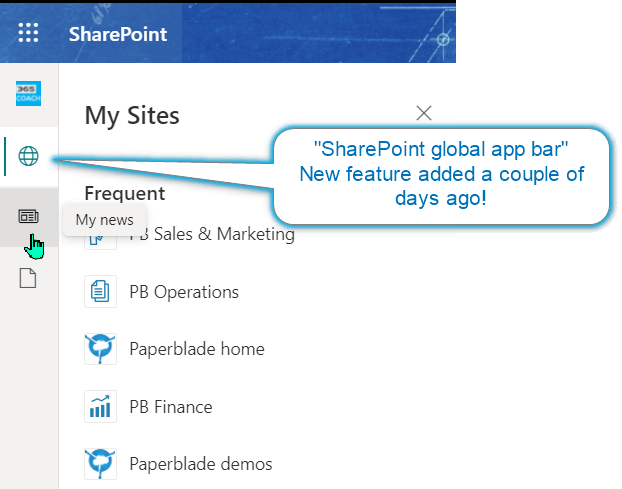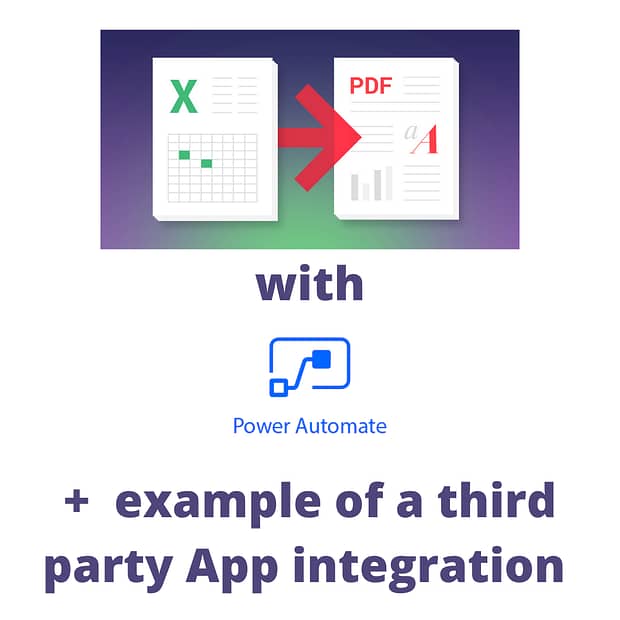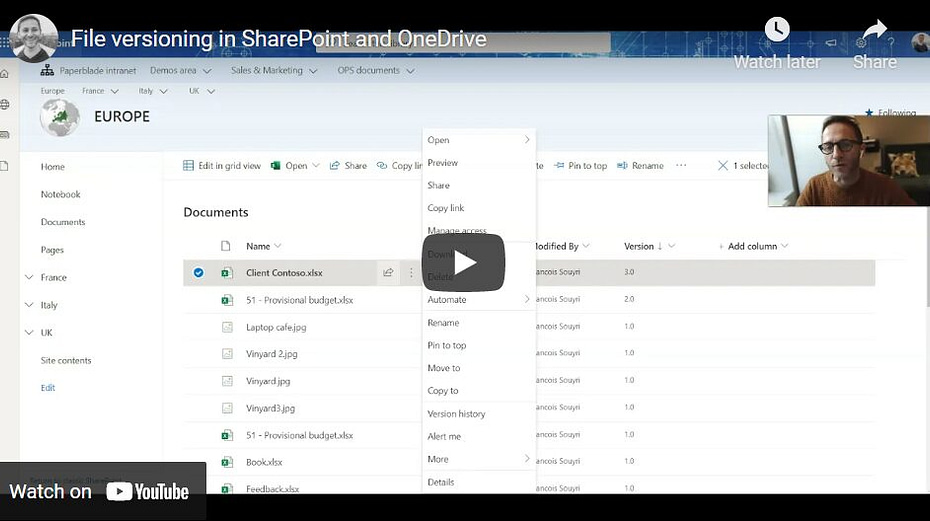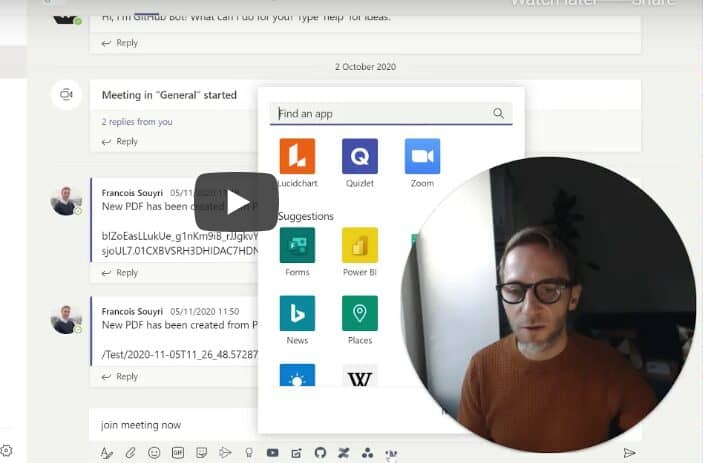Join me every month and bring your technical headaches
I was thrilled to welcome new members at our last discussion last week and help them with their questions, next month we are moving to… Read More »Join me every month and bring your technical headaches