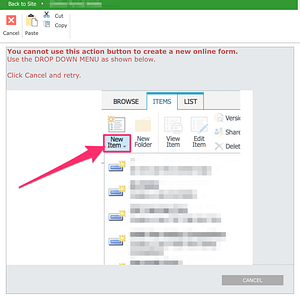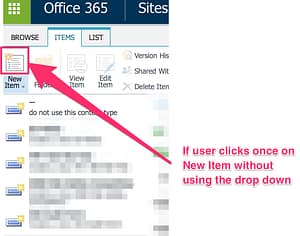 When users are viewing a list it is quite common that they do not see the multiple choice of content types that is offered to them and they just click “New Item” which limits somehow their work.
When users are viewing a list it is quite common that they do not see the multiple choice of content types that is offered to them and they just click “New Item” which limits somehow their work.
Although users access the new items from direct links from other pages, I always think that one may end up looking at the “All Site Content” and see the list itself, so I often use a trick to force my users to make use of the drop down:
- In the List/Library Settings:
I was going to attach the Nintex Forms for Office 365 to this post but actually, it’s such a simple one that it is faster to reproduce it rather than detaching the picture and importing the form.
Is this useful ? Click below.