Only 4 months not typing something… let’s talk about Nintex Forms on Office365 and Content Types, Content Type Hub, shall we?
I have just spent some times (call it days) thinking wrongly that Nintex Forms for Office365 could not manage Content Types and I posted a few messages in Nintex community forum, but since the new version is not popular nobody responded….).
I now found out what was going on, and since it’s pretty basic when manipulating multiple Content Type with Content Type Hub and mixing Nintex in the bouillon here is the story:
- To customise multiple content types in Nintex Forms for O365 successfully, there is a good tutorial on Nintex community site (which I stole the title of this post), but it didn’t work in my case.
Here is my scenario:
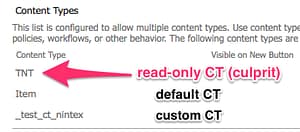 In a custom list with settings “use Content Types” add a few Content Types, including some created in a central place (Content Type Hub)
In a custom list with settings “use Content Types” add a few Content Types, including some created in a central place (Content Type Hub)
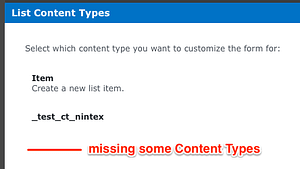
- When click the Nintex Forms button in the ribbon to customise it the choice of Content Types is missing
- Only the Content Types that do not belong to the Content Type Hub were listed in the Nintex Forms customisation
From the screenshots it’s obvious that the difference is that my Content Type called “TNT” is the one missing because it is a read-only Content Type (as it comes from CT Hub).
So I thought of being cheeky by fooling Nintex Forms and it works:
- make the Content Type editable (below)
- customise it in Nintex Forms and publish it
- make the Content Type read-only again so that any change in Content Type make be refreshed.

Now let’s try Nintex forms again: all good. We can customise it.
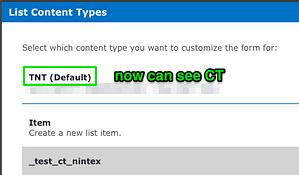
The down side of course is that each time you need to edit the Nintex Forms customisation the read-only needs to be switched off and on.