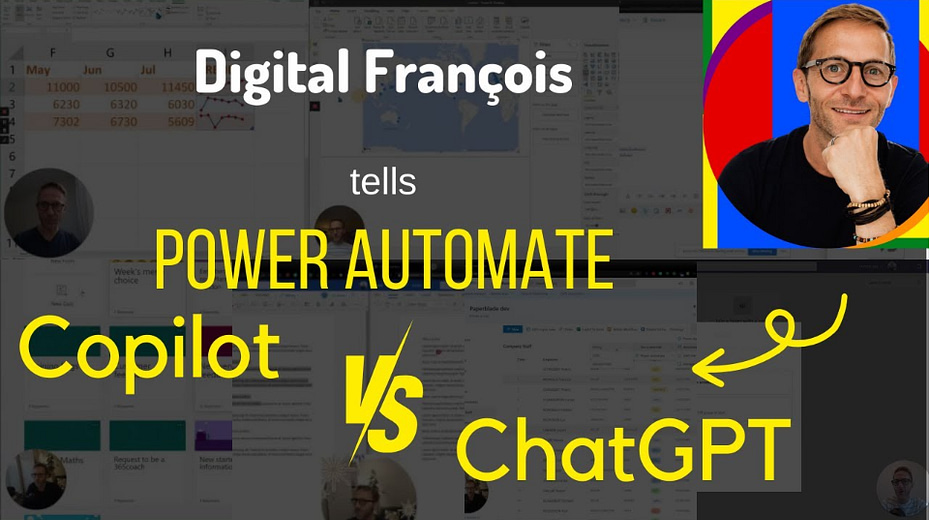🎥 Uncovering AI Assistance inside Power Automate: Testing Copilot vs. ChatGPT Directly – A No-code Showdown
In this video, I demonstrate how to set up a daily check using Copilot that comes built-in in Power Automate. I show you how to add an Outlook event, list the events, and create an Asana task. I encounter some challenges with filtering the events and seek assistance from Copilot and I was really hoping for Copilot to do most of the work. Well, check it out and see how I managed to get my answer to achieve my “no code/low code” solution.
00:00 Introduction
01:23 Testing the Flow
03:05 Finding the OData that is needed using Copilot
07:45 Implementing OData Data Filter with NO CODE typed!
🔗CONNECT
https://linktr.ee/digitalfrancois
📽SUBSCRIBE
https://www.youtube.com/channel/UC1q3uR4w237urlpz69RyJog?sub_confirmation=1
🎁SUPPORT ME
The videos I publish are so short that they will not generate any revenue on YouTube but I want to continue to contribute to unlock and build solutions. If you find it useful you can just https://www.buymeacoffee.com/spfrancois