As I was creating a simple form for my client I created a control in Nintex Forms called “TRIM” standing for “HP TRIM” and I just need to make another hidden control appear when the tick box is selected, just as illustrated below:
To my surprise he didn’t work whatever I tested.
The rule formula to hide the controls were :
– hide when this is true: Not(TRIM)
After a while I realised that Nintex also provide a Runtime Function called “trim”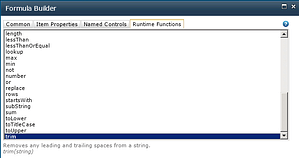
So renaming the check-box control to “TrimService” (no change to the connected SharePoint field) fixed it, and here is the correct Rule Formula below, so be careful that Nintex doesn’t have its own reserved words.

