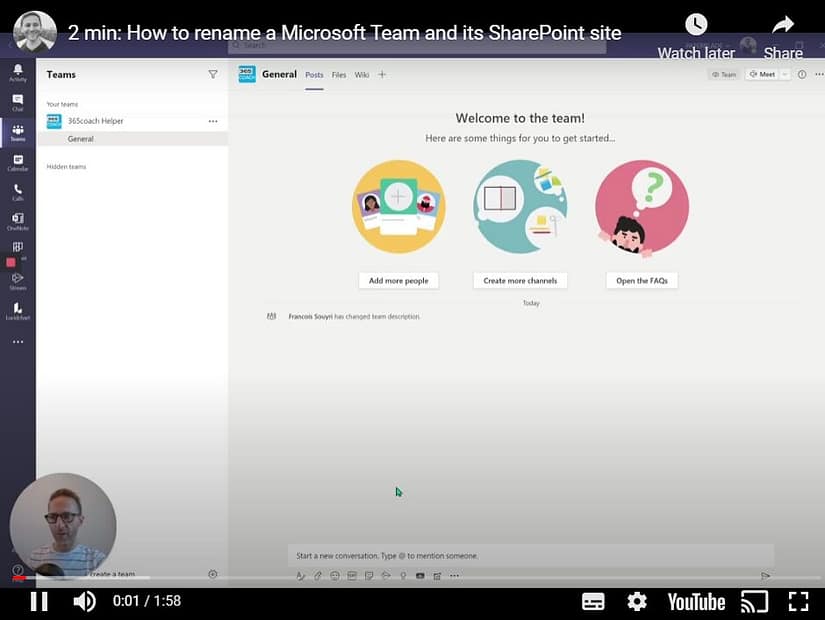Confused about where to change the name of a SharePoint site.
If my site is also a Microsoft Teams “team”, do I rename it in Microsoft Teams or both?
How about the actual site address on the browser?
This short walk-through will explain how it works to rename a site.
Click here to subscribe to my YouTube channel.