I have been away. I was taking most of the summer on a road trip in the south of France with friends and family.
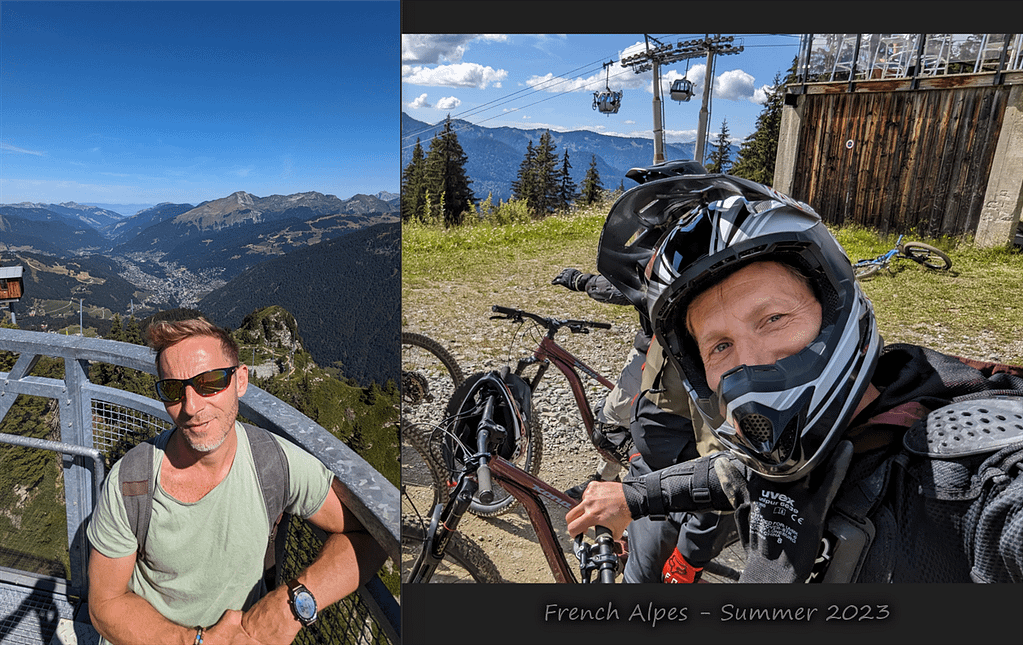
I met up with some friends to do some activities like downhill mountain biking in the Alpes (with an instructor to stay alive!), partying for 3 days at a music festival (without my kid!), and after the festivities, we needed to quickly sort out our debts.
And also, as a business owner, company of one and freelancer, I needed to be able to access and edit my data on the go. That’s why it’s so important to have mobile apps that let you open and manipulate your spreadsheets.
Thanks to Excel Mobile or Google Sheets Mobile, I was able to do just that, all from the comfort of the car.
Here are some examples of what you can do easily on your mobile:
- Freeze a pane to navigate better in your spreadsheet.
- Sort and filter data.
- Create charts and graphs.
- Insert images and formulas.
- Share your spreadsheet with others.
These are just a few of the things you can do with mobile spreadsheet apps. If you’re a freelancer or anyone who needs to access their data on the go, I highly recommend using one of these apps.